John Powers ’26 is a prospective Public Policy major who hails from Brooklyn, New York. He is a proud member of the William and Mary Debate Society. Contact him at jdpowers@wm.edu.
The views expressed in this article are the author’s own.
Last week, I was crammed in a conference room in Chancellor’s Hall for office hours, frantically completing an economics problem set before the deadline in an hour. I was nearing the finish line, collaborating with a friend on one of the last questions, when we realized we had incorrectly drawn a graph. Oh, the beauty of indifference curves. My friend labored to find his eraser and carefully erased it in his notebook. I erased mine in a matter of seconds. “Wow,” he said. “That’s really cool. I need to get that.”
I use an iPad and Apple Pencil. Like the vast majority of other students on campus, my friend uses a notebook and pencil. It’s time for that to change. As someone who has taken notes on an iPad for four years, I cannot fully describe the positive impact that it has had on my education. Until you get one, you don’t realize how much easier your life is.
Personally, I use a combination of OneNote, a free Microsoft notes app, and Goodnotes, a similar app that goes for about $9 on the Apple App Store. But regardless of the app, using an iPad to take notes benefits any student.
First of all, it is easier to make your notes visually appealing. If a traditional student chooses to color code their notes, they have to bring a pencil case and waste time fumbling with it to find a highlighter or colored pen. Not on an iPad. With just a click, you can switch between highlighters and pens and even change the thickness of the pen. Even if you’re not into aesthetic notes, having highlighters, different colors and different thicknesses at your disposal makes it easier to draw the diagrams and conceptual models that many classes require.
Second, it is easier to correct mistakes and stay neat. OneNote and Goodnotes both have a “stroke” eraser, which is a tool that erases whole strokes instead of just the point where the eraser touches. So, on that economics graph, I was able to erase the whole y-axis with just one click instead of having to erase across its whole length. By the way, you can switch to a traditional eraser on both apps if this doesn’t interest you.
Another amazing feature is the lasso tool. Suppose you are running out of space on a page of paper but want to include some more notes on it. You would be forced to either messily jam those notes on there or continue to another page, rendering your notes confusing. Enter the lasso. You could draw a circle around the chunk of text and minimize it to create more space. I also often use the lasso to scale down the size of helpful drawings and copy and paste graphs that will be reused throughout the notes. In fact, on that fateful day in Chancellors, I was required to write two proofs for the same concept. After doing the first proof, I copied and pasted it, dragged it down and simply replaced the numbers. Literally, the lasso cut my work in half.
And the benefits of an iPad do not stop at improving your own notes. Furthermore, it reduces reliance on paper. Gone are the days when I would have to carry multiple folders around for my classes and own multiple binders. Most of my academic materials are on the cloud, available in just a click. Last semester, I took a calculus class in which we completed multiple pages of guided notes every lecture. All of the notes were readily available for me on Goodnotes whereas many of my peers kept binders and folders full of them, often disorganized.
Furthermore, iPads reduce reliance on laptops, which diminish student focus. I do not think that we usually take out laptops with the intention to surf the web, play 2048 or, as I regretfully have a few times, browse Twitter. In fact, oftentimes students retrieve them to aid them in taking notes when the traditional method does not work. For instance, a student may take out a laptop to follow along with the guided notes from the calculus class or save a diagram to their computer that would be hard to draw with just a pencil. However, once the laptop has been taken out, the temptation for distraction may be too compelling for the student to resist.
Of course, iPads won’t entirely solve the problem of distraction in the classroom, and in some instances, they may exacerbate it. However, there is a good case to be made that the benefits here outweigh the costs.
Undoubtedly, some will cling to paper, pencil and pen. Yet consider that for just $40, Paperlike sells a screen protector that replicates the feel of friction as you write on paper. To those who worry about the harmful blue light of the screen, remember that Apple’s “True Tone” and “Night Shift” display features bring a warmer hue to the screen, easing the strain on your eyes.
In all, I literally could not imagine not using an iPad for my classes. It has saved me so much time and stress. And, no, I’m not on Apple’s payroll.
Sure, I may sound dramatic, but maybe you’ll understand if you buy one — don’t be afraid to let out your inner iPad kid.










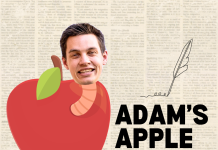











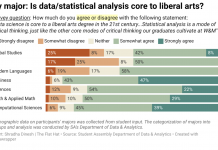
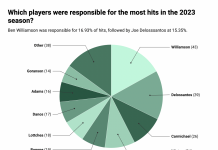






[…] source website […]